
Are you tired of constantly monitoring your eBay business and spending countless hours fulfilling orders? Imagine if you could automate your eBay business and earn passive income without any manual intervention. In this article, you will discover effective strategies and tools that will help you streamline your eBay operations, freeing up your time and allowing you to generate passive earnings. From inventory management to order fulfillment, we will guide you through the process of automating your eBay business for maximum efficiency and profitability. Say goodbye to manual tasks and hello to a more lucrative and hands-free eBay business.

Overview of Automating Your eBay Business
Automation is the key to unlocking the potential of your eBay business and generating passive income. By utilizing automation tools and strategies, you can streamline various aspects of your eBay operations and reduce the time and effort required for manual tasks. In this comprehensive guide, we will explore the benefits, challenges, and step-by-step instructions for setting up and managing an automated eBay business.
Understanding Automation
Automation refers to the use of technology and specialized tools to perform tasks without human intervention. In the context of an eBay business, automation allows you to streamline listing creation, inventory management, order processing, customer communication, and more. By automating these processes, you can save valuable time, reduce the risk of errors, increase efficiency, and ultimately scale your business.
Advantages of Automating Your eBay Business
Automating your eBay business offers numerous advantages that can significantly boost your profitability and success. Firstly, automation saves you time by eliminating repetitive manual tasks. This allows you to focus on strategic activities such as sourcing new products, expanding your marketing efforts, and improving customer service. Secondly, automation reduces the risk of errors and inconsistencies, ensuring your listings, inventory, and orders are accurate and up-to-date. Additionally, automation enhances scalability, as it allows you to handle increased volumes of listings and sales without a proportional increase in effort.
Challenges of Automating Your eBay Business
While automation offers many benefits, there are also potential challenges to consider. One of the main challenges is selecting a reliable automation tool that meets your specific business needs. Additionally, there may be a learning curve associated with implementing and configuring the automation tool effectively. It is also important to regularly monitor and update your automated processes to ensure they continue to align with your business goals and eBay’s policies. Finally, automation should not completely replace human interaction and personalized customer service. Striking the right balance is vital to maintaining a positive customer experience and reputation.
Setting Up Your Automated eBay Business
To begin automating your eBay business, you need to undertake a series of steps to ensure a smooth and successful transition.
Choosing a Reliable Automation Tool
The first step in setting up your automated eBay business is selecting a reliable automation tool. There are several reputable options available, such as eBay’s own Seller Hub, third-party software like inkFrog or SixBit, or even custom-built solutions. Consider factors such as pricing, features, integration capabilities, user-friendliness, and customer support when making your decision. Take advantage of free trials or demos to test different tools and determine which one best suits your needs.
Creating an eBay Seller Account
If you don’t already have one, you will need to create an eBay seller account. This involves providing personal details, verifying your identity, and agreeing to eBay’s terms and conditions. Make sure to choose the appropriate account type, such as an individual account for personal selling or a business account for commercial purposes. Once your account is set up, familiarize yourself with eBay’s selling policies to ensure compliance and avoid any potential issues.
Configuring Your PayPal Account
PayPal is the preferred payment method for most eBay transactions, so it is essential to have a PayPal account set up and linked to your eBay seller account. Ensure that your PayPal account is verified and configured to receive payments smoothly. Familiarize yourself with PayPal’s fee structure and policies to understand any potential costs associated with receiving payments.
Selecting Profitable Products to Sell
To maximize the success of your automated eBay business, you need to carefully select the products you intend to sell. Conduct market research to identify popular and profitable product categories with sufficient demand on eBay. Consider factors such as competition, pricing dynamics, shipping costs, and profit margins. Utilize eBay’s sales data and trending tools to gain insights into product performance and identify viable niches or opportunities.
Automating Listing and Inventory Management
One of the key aspects of automating your eBay business is streamlining listing creation and inventory management.
Importing Product Listings into Your Automation Tool
To save time and effort, you can import your existing product listings into your chosen automation tool. This eliminates the need for manual data entry and allows you to quickly transition to automated listing management. Most automation tools offer easy-to-use import features that enable you to upload listings directly from your eBay account or through CSV files. Ensure that all listing information, including titles, descriptions, images, pricing, and shipping details, is accurately imported.
Automatically Updating and Synchronizing Inventory
Inventory management is a crucial aspect of any eBay business. By automating the inventory update process, you can ensure that your listings reflect accurate stock levels and prevent overselling or disappointing customers. Your chosen automation tool should offer automatic inventory synchronization, which updates your listings whenever a sale occurs or when stock levels change. This ensures that your listings are always up-to-date and saves you from manually adjusting quantities.
Optimizing Product Titles and Descriptions for Better Visibility
To increase the visibility of your listings and attract more potential buyers, it is essential to optimize your product titles and descriptions. Automation tools often provide features to help you improve your listings’ search engine optimization (SEO) and relevance. Use keyword research tools to identify popular search terms related to your products and incorporate them strategically in your titles and descriptions. Experiment with different keywords and monitor the performance of your listings to refine your optimization strategy continuously.
Streamlining Order Management and Fulfillment
Automating order management and fulfillment processes can significantly enhance efficiency and customer satisfaction.
Automating Order Processing
Manually processing orders can be time-consuming and prone to errors. By automating order processing, you can streamline the entire workflow, from receiving an order to shipping it out. Your automation tool should be able to automatically capture order details, update inventory levels, generate packing slips or invoices, and trigger notifications to both you and the customer. This ensures that orders are fulfilled promptly, and customers receive timely updates on their purchase status.
Integrating with Shipping Carriers for Streamlined Fulfillment
Shipping is a critical aspect of eBay business operations, and integrating your automation tool with shipping carriers can further streamline your fulfillment process. Most automation tools offer integrations with popular shipping carriers like USPS, FedEx, and UPS. This enables you to automate tasks such as generating shipping labels, tracking shipments, and calculating shipping costs. By automating these processes, you can save time, reduce errors, and provide a seamless fulfillment experience for your customers.
Managing Returns and Customer Service Efficiently
Returns and customer service are inevitable in any eCommerce business, and automating these aspects can minimize the effort required to handle them effectively. Your automation tool should provide features to automate return processes, including generating return labels, issuing refunds, and updating inventory once the returned item is received. Additionally, utilize pre-written responses or templates to automate customer service inquiries, ensuring prompt and consistent communication. However, it is crucial to strike a balance between automation and personalized interaction, as some customer concerns may require a human touch.

Implementing Dynamic Pricing Strategies
Dynamic pricing is an effective strategy to stay competitive in the ever-changing eBay marketplace.
Understanding the Importance of Dynamic Pricing
Dynamic pricing involves adjusting product prices in real-time based on various factors such as demand, competition, and market trends. Implementing dynamic pricing allows you to optimize your pricing strategy to maximize sales and profits. By automatically adjusting prices, you can respond quickly to changes in the market, such as fluctuations in demand or the introduction of competing products. Dynamic pricing helps to ensure that your listings remain competitive and attractive to buyers.
Configuring Rules for Automated Price Adjustments
Your automation tool should provide functionality to configure rules for automated price adjustments based on specific criteria. For example, you can set rules to decrease prices when competitors lower their prices or increase prices when demand exceeds a certain threshold. Define your pricing rules according to your business goals and profitability targets. Continuously monitor and analyze the performance of your pricing strategy to fine-tune these rules and optimize your results effectively.
Monitoring and Analyzing Pricing Trends
To ensure the effectiveness of your dynamic pricing strategy, it is crucial to monitor and analyze pricing trends on eBay. Leverage the analytics features offered by your automation tool to gain insights into market trends, competitors’ pricing strategies, and buyer behavior. Regularly review pricing data and performance metrics to identify opportunities for optimization. By making informed pricing decisions based on data analysis, you can maximize your profitability and react proactively to market dynamics.
Utilizing Analytics for Improved Performance
Analytics play a vital role in understanding your eBay business’s performance and identifying areas for improvement and growth.
Leveraging eBay Sales Reports and Metrics
eBay provides a range of sales reports and metrics that can provide valuable insights into your business’s performance. Utilize these tools to understand your sales trends, revenue, and profit margins. Analyze metrics such as conversion rate, average order value, and return rate to evaluate the effectiveness of your listings, pricing, and marketing efforts. Regularly review these reports to identify areas for improvement or potential issues and adjust your strategies accordingly.
Using Automation Tools for In-Depth Analytics
In addition to eBay’s built-in analytics, your chosen automation tool should offer in-depth analytics features that provide detailed insights into your business. Take advantage of these analytics to monitor key performance indicators (KPIs), track sales data, analyze customer behavior, and identify trends. Utilize A/B testing to experiment with different strategies and measure their impact on your business metrics. By leveraging automation tools for analytics, you can make data-driven decisions and continuously optimize your eBay operations.
Identifying Areas for Improvement and Growth
Analyzing your eBay business’s performance and identifying areas for improvement is an ongoing process. Regularly review your analytics data, compare it with industry benchmarks, and identify gaps or opportunities for growth. Focus on enhancing areas such as customer acquisition, retention, marketing campaigns, and supplier relationships. Continuously optimize your strategies based on data analysis to drive growth and profitability in your automated eBay business.
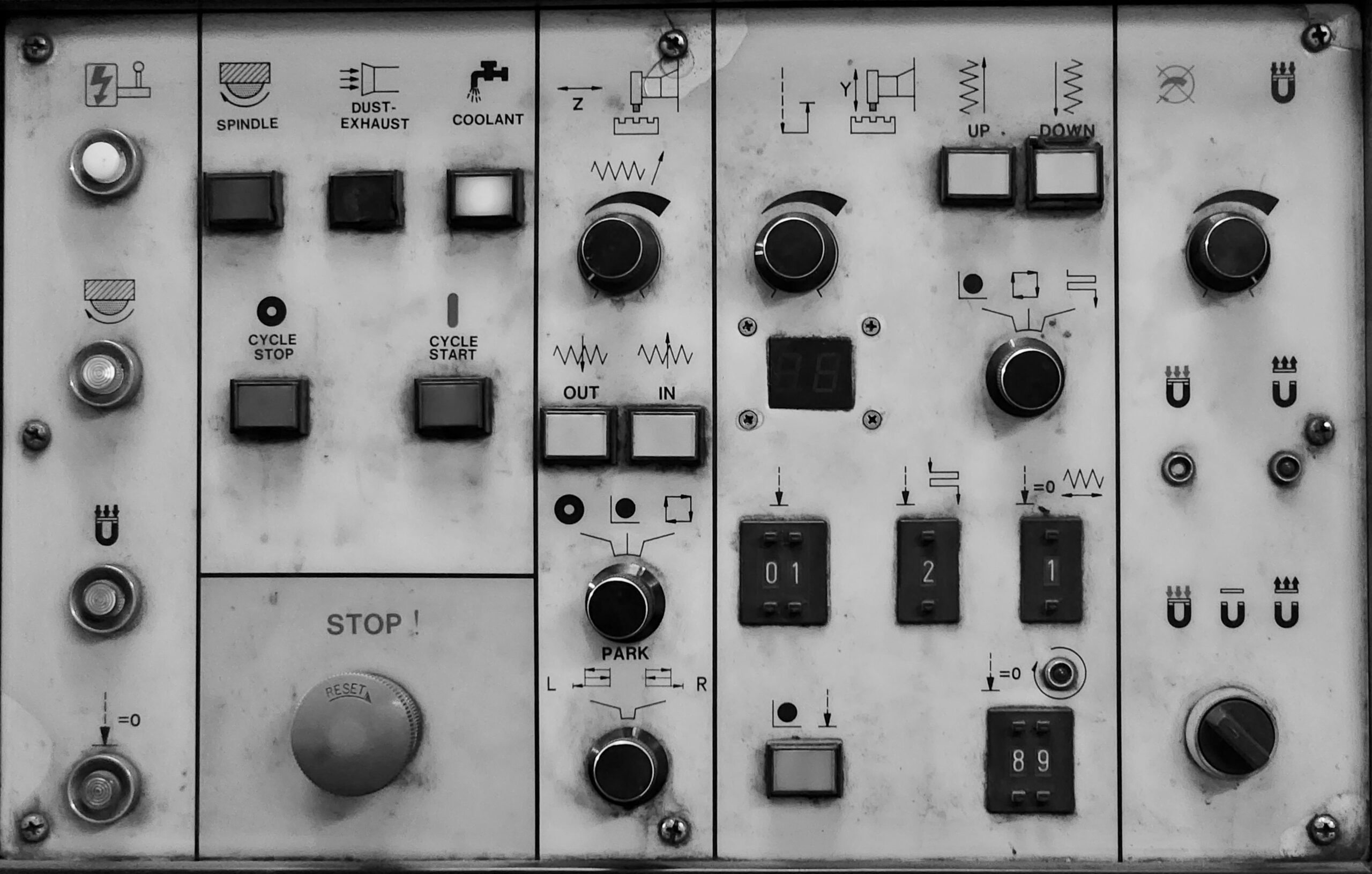
Optimizing Customer Communication
Effectively managing customer communication is essential for maintaining a positive buying experience and building long-term relationships.
Automating Responses to Customer Inquiries
Automating responses to customer inquiries can save you time and ensure prompt replies to common questions. Use your automation tool to set up automated responses for frequently asked questions or generic inquiries. Create templates that address different types of inquiries, such as shipping status, product information, or returns. However, it is important to regularly review and update your automated responses to ensure they remain accurate and relevant.
Personalizing Automated Messages to Enhance Customer Experience
Despite automation, it is crucial to maintain a personal touch in your customer communications. Customize automated messages with the customer’s name or relevant order information to enhance their experience. Tailor your messaging based on the stage of the buyer’s journey or specific purchase history. By personalizing automated messages, you can create a more engaging and customer-centric experience, fostering loyalty and encouraging repeat purchases.
Utilizing Chatbots for Quicker and Efficient Communication
Chatbots have become increasingly popular for handling customer inquiries and providing quick responses. Consider integrating a chatbot into your automation tool or website to handle live chat inquiries. Chatbots can help answer basic questions, provide product recommendations, or guide customers through the buying process. However, it is essential to strike a balance between chatbot assistance and human support, as some inquiries may require the expertise and empathy only a human can provide.
Managing Feedback and Reputation
Effective feedback management is crucial for building a strong reputation and establishing trust with potential buyers.
Automating Feedback Requests
Feedback is a vital aspect of eBay’s reputation system, and it can significantly influence a buyer’s decision to purchase from you. Automate feedback requests to encourage buyers to leave feedback after a successful transaction. Your automation tool should allow you to configure automatic feedback reminders to be sent to buyers after a specified time. Tailor your feedback requests to be polite, concise, and non-intrusive, and emphasize the importance of buyer feedback in building your reputation.
Addressing Negative Feedback and Resolving Issues
Negative feedback and disputes are inevitable in any eBay business, but how you handle them can make a significant impact on your reputation. Monitor your feedback regularly and promptly address any negative feedback or concerns raised by buyers. Reach out to dissatisfied customers with empathy, offer solutions or refunds when appropriate, and strive to resolve the issue amicably. It is important to demonstrate your commitment to customer satisfaction and show potential buyers that you are dedicated to resolving any problems that may arise.
Building a Strong Reputation Through Consistent Automated Feedback
Consistency is key when it comes to feedback and reputation management. Ensure that your automated feedback requests are consistently sent to buyers, regardless of the outcome of the transaction. Respond promptly to feedback received, whether positive or negative, to demonstrate your commitment to customer engagement. Maintain a professional and courteous tone in all communications to reinforce your reputation as a reliable and trustworthy seller.

Implementing Marketing and Promotional Strategies
Marketing and promotion are essential to attract customers, drive sales, and expand your eBay business’s reach.
Utilizing Automation Tools for Targeted Marketing Campaigns
Automation tools can enhance the effectiveness of your marketing campaigns by enabling targeted messaging and audience segmentation. Leverage customer data and purchase history to create personalized marketing campaigns. Automate email marketing campaigns to promote new products, provide exclusive offers, or re-engage previous buyers. Test different marketing strategies, track performance metrics, and refine your campaigns based on data analysis. By utilizing automation tools for marketing, you can optimize your efforts and increase conversions.
Implementing Cross-Promotions and Promotional Offers
Cross-promotions and promotional offers can be powerful tools for increasing sales and attracting new buyers. Automate the creation and management of cross-promotion campaigns that offer related or complementary products to customers during the checkout process. Utilize promotional offers, such as discounts, free shipping, or bundled deals, to incentivize purchases. Your automation tool should allow you to schedule and automate these promotions, ensuring they are displayed at the right time to the right audience.
Monitoring and Analyzing the Effectiveness of Marketing Efforts
To maximize the impact of your marketing efforts, it is essential to monitor and analyze their effectiveness. Utilize analytics features provided by your automation tool to track key metrics such as click-through rates, conversion rates, and return on investment (ROI). Analyze customer behavior, identify patterns, and understand which marketing strategies yield the best results. Continuously refine your marketing campaigns based on data analysis to increase their effectiveness and drive long-term growth.
Ensuring Security and Compliance
Maintaining the security of your eBay account, complying with eBay’s policies and rules, and protecting customer data and privacy are vital for the success of your automated eBay business.
Securing Your eBay Account with Strong Passwords and Two-Factor Authentication
Protecting your eBay account from unauthorized access is crucial to safeguarding your business and customer information. Utilize strong and unique passwords that are difficult to guess. Enable two-factor authentication (2FA) for an additional layer of security. Two-factor authentication requires a second authentication method, such as a code sent to your mobile phone, to log in to your account. Regularly update your passwords and ensure that only authorized individuals have access to your eBay account.
Complying with eBay Policies and Rules
eBay has specific policies and rules that sellers must adhere to. Familiarize yourself with these policies to ensure your automated eBay business remains compliant. Pay attention to policies related to selling practices, prohibited items, intellectual property rights, and feedback manipulation. Regularly review any updates or changes to eBay’s policies and adjust your automated processes accordingly. Failure to comply with eBay’s policies can result in warnings, account suspension, or even permanent banning.
Protecting Customer Data and Privacy
Safeguarding customer data and privacy is crucial for building trust with buyers and complying with data protection regulations. Ensure that any personal information collected from buyers is securely stored and protected from unauthorized access. Utilize encryption technologies, secure hosting platforms, and best practices for data protection. Clearly communicate your data privacy practices to customers in your policies and disclosures. Regularly review and update your data security measures to mitigate risks and protect customer privacy.
In conclusion, automating your eBay business can bring significant benefits such as time savings, increased efficiency, and scalability. However, it is crucial to carefully select a reliable automation tool, set up your eBay and PayPal accounts correctly, and choose profitable products to sell. Automating listing and inventory management, order processing, and fulfillment streamlines operations and enables quicker and more efficient customer communication. Implementing dynamic pricing strategies and utilizing analytics for improved performance are essential for staying competitive and driving growth. Managing feedback, reputation, and marketing efforts effectively enhances customer satisfaction and expands your reach. Lastly, ensuring security and compliance protects your business and customer data. With this comprehensive guide, you can confidently automate your eBay business and unlock the potential for passive earnings.



